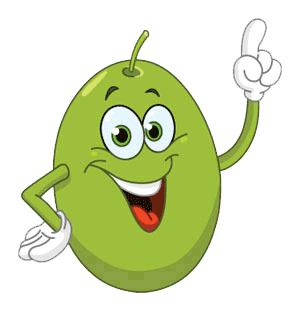2989 Rt 611
Tannersville • PA • 18372
Private Events &
Classes
Small Parties, Corporate Events, Private Classes and more...

Frequently Asked
Questions
Each event is different depending on class size and the menu choices. We can tailor a menu either based on your budget or flavor choices. On average the price per seat is between $35 ~ $65 per seat and includes everything except for any alcoholic beverages that you may want to enjoy.
Classes are held in our Retail Store location.
If you’re looking to hold a class at your home, business or Air BNB, we do offer those services upon request.
Yes, our events are BYOB. We do supply sparkling water and sometimes Iced Tea if notified prior to the event.
Unfortunately, we don’t have the resources to give everyone a cooking station. Chef Todd will be preparing each dish as he explains each step and answers any questions as they come up.
Yes, each guest is given a full portion of each dish and is encouraged to go for seconds if there is enough.
Nobody goes home hungry at our events.
We have an extensive recipe collection for all tastes, we typically will plan specific events for our customers that have specific diet requirements but sometimes we can alter a current menu if it’s appropriate without sacrificing flavor.
We encourage you to reach out to us in advance with any preferences or food allergy requirements so that we can do our best to address your needs. We frequently make adjustments to source Gluten Free Pasta when it’s available.
If you are looking to participate in one of our public classes than the answer is of course! We encourage everyone to come out and learn how to cook.
Private events require a minimum of at least 6 guests.
We purposely limit our public events to 10 guests to ensure everyone has a good relaxed time. For parties of more than 10 guests, we suggest that you reserve a private demonstration through our website. We can use the same menu or tailor a menu to suit your guests. Schedule a Private Event Here
Seating is done as a first come, first serve. If you have friends joining you, we will reserve seats for them after you arrive. We do have cameras and monitors in place so there isn’t a bad seat in the house for watching all of the action.
Yes, we make sure that we have ample supply of each of the products that we use in our demonstrations and give you the opportunity to purchase at the end of the demonstration.
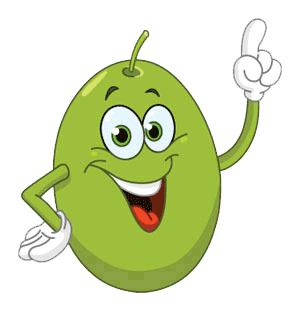
Meet Your
Host

Todd
Chef / Owner / Instructor
Todd has been creating unique dishes for over 20 years with a true passion for flavor. Although he's been known to create some very extravagant dishes, he likes to specialize in easy to prepare dishes that taste like they've taken hours to create.
Guest Presenters
We have partnered with some experts in various fields of expertise. As an added benefit to our classes, we can ask them to join the event to teach you more about certain products.
Honey/Bee Keeping
Imported Italian Specialties
Butcher/Meat Preperation
Advanced Cocktail Making
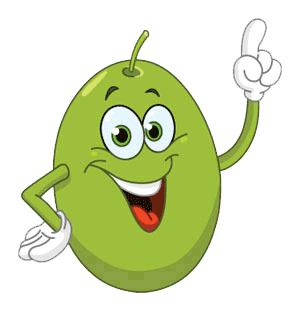
Previous
Event Gallery